Flooding Stairs


Title: Flooding Stairs
Programs: Houdini
Modeled: Semi-Procedural Houdini
SIM: Houdini
Lighting: Houdini
Texture: Houdini
Rendering: Mantra
Description:
An exploration into Houdini 18 FLIP fluids, in order to replicate a real-life reference as closely as possible.
As of (3/27/20) is the reference video, animation, still frame render, flipbooks, and Houdini breakdowns.
Render

Animation
Particle Tank Prep
Reference
Original Video found at:
https://twitter.com/jbguild/status/985877422884220928
FLIP Tests
Particle Tank Prep

Flip tank settings
Particle Tank Prep

Unwanted particles are grouped by the collision volume and then blasted. This is done to make the SIM more efficient, as well as prevent particles being born inside collision geometry.

Bounding object to ensure particles don't fall out of sim area.
Particle Source

A VDB, Surface Distance Field is created from the stairs, transformed and then intersected using VDB Combine to scatter points inside.
Particle Source

Particles are scattered inside the volume. Afterward, their position is moved using various noise functions.
Particle Source

Any points moved inside the stairs are grouped and deleted.
Particle Source

Noise functions and various ramps are used to remove points at semi-random locations. As well as create a velocity vector.
Particle Source Top

The same process is repeated for the top source.
Particle Source Top Animated
Collision

Collision geometry
FLIP Forces

All forces
FLIP Forces


A box is created to define a region, while a mountain node is animated to create an undulating shape. Points are scattered inside the box, and then point vop is used to remove points and create velocity vector.
Finally the points are rasterized using volume rasterize attribute.
FLIP Forces

Ground force
FLIP Forces

Middle Stair Force
FLIP Forces

Top Stair Force
FLIP Forces

Edge Sink Force
FLIP SIM
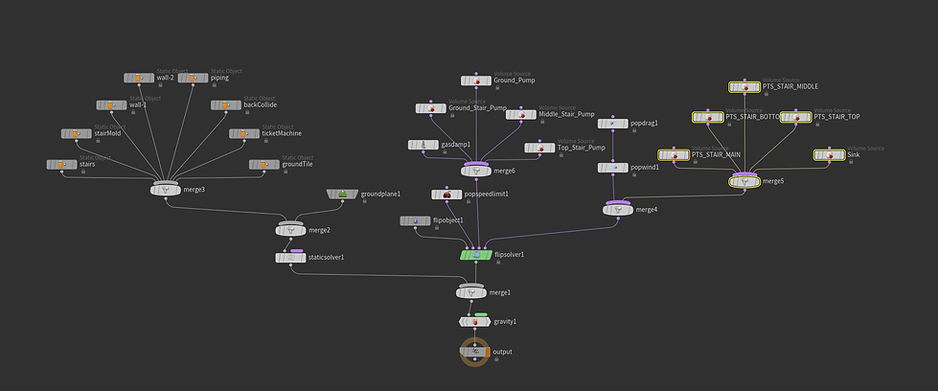
FLIP SIM Network
FLIP SIM Settings









All settings for FLIP SIM
FLIP SIM Flipbook
File Version: 133
Core Fluid Mesh
What the Core FLIP fluid looks like after being passed through a Particle Fluid Surface node

White Water Prep

The compressed fluid cache is passed to the White Water Source node to generate the needed volume.
The fluid compress created issues where part of the volume was packed below the surface of the stairs. When passed to the whitewater sim particles would jump from below the stair plane.
This was fixed by using the stairs as a second whitewater source and vdb combine (Subtract) from the fluid cache.
White Water Prep

White Water Prep: Emission

White Water Prep: Curvature

White Water Prep: Acceleration

White Water Prep: Vorticity

White Water Prep: Extra Volumes

White Water SIM

POP Drag and POP Wind are used to break up the evenness of the SIM. It was found out that the new "Clump Density" controls in the Foam tab is needed to be either turned off or set to much higher neighborhood values to allow fine detail to persist.
White Water SIM
Settings

White Water SIM



Settings
White Water Flipbook
White Water Render Prep
Group separation and volume creation

Fluid Core Shader

Fluid Volume Shader
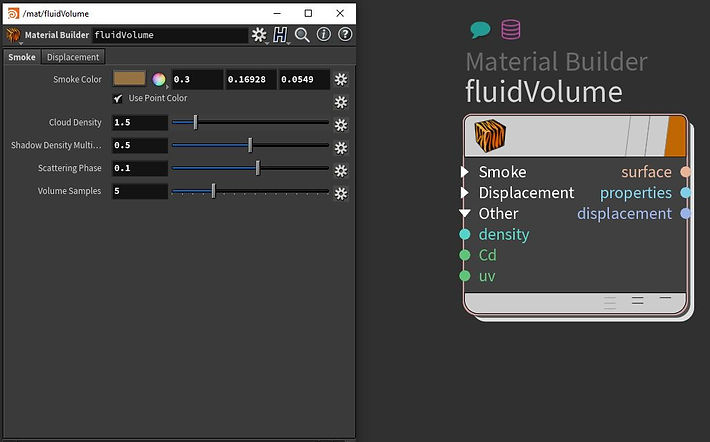
Foam Shader

White Water Shader

Spray Shader

Railing Shader

Sign Shader

Signpost Shader
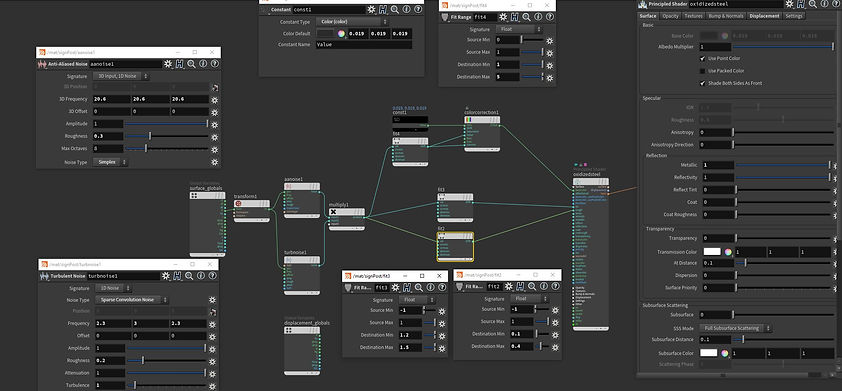
Stairs Shader

Ticket Machine Shader

Wall Shader

Wall Moulding Shader

All Rights Reserved
by Luke Vuilliomenet and their respective owners



